Maintenance
Alarm Management
The Alarm Management page allows you to view and filter alarm information for devices. Use the following fields to search for alarms:
- Site Screening : Select a site from the dropdown.
- Search SN : Enter a device serial number.
- Alarm Type : Choose an alarm level.
- Alarm Info: Input the alarm information.
- Time Zone and Time Range: Specify a time period.
Optionally, click Download to save the alarm details for the selected device and time range to your computer.
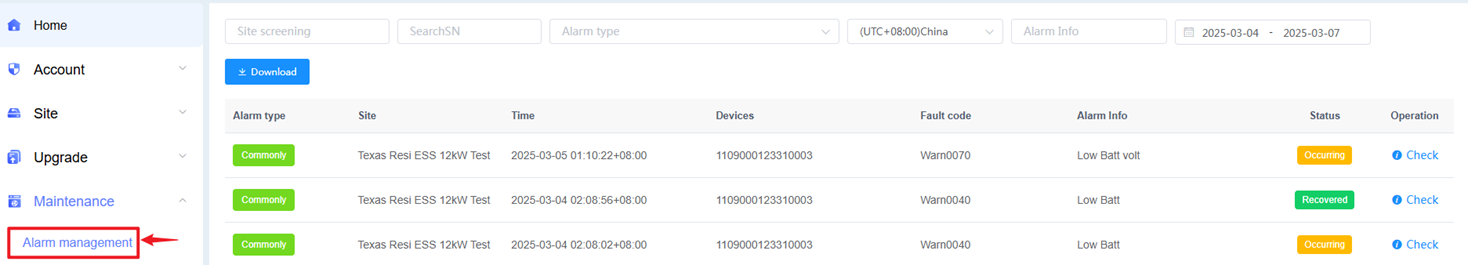
| Alarm Type | Description |
|---|---|
| Urgent | The device has stopped running; immediate intervention is required. |
| Important | Device efficiency is affected; intervention is required. |
| Common | No impact on device operation; intervention is optional. |
| Prompt | Informational messages are displayed. |
IV Curve
fter logging in to the MatriCloud page, click IV curve on the left function bar to enter the Firmware List page by default
IV Curve List
Add IV Scanning Task
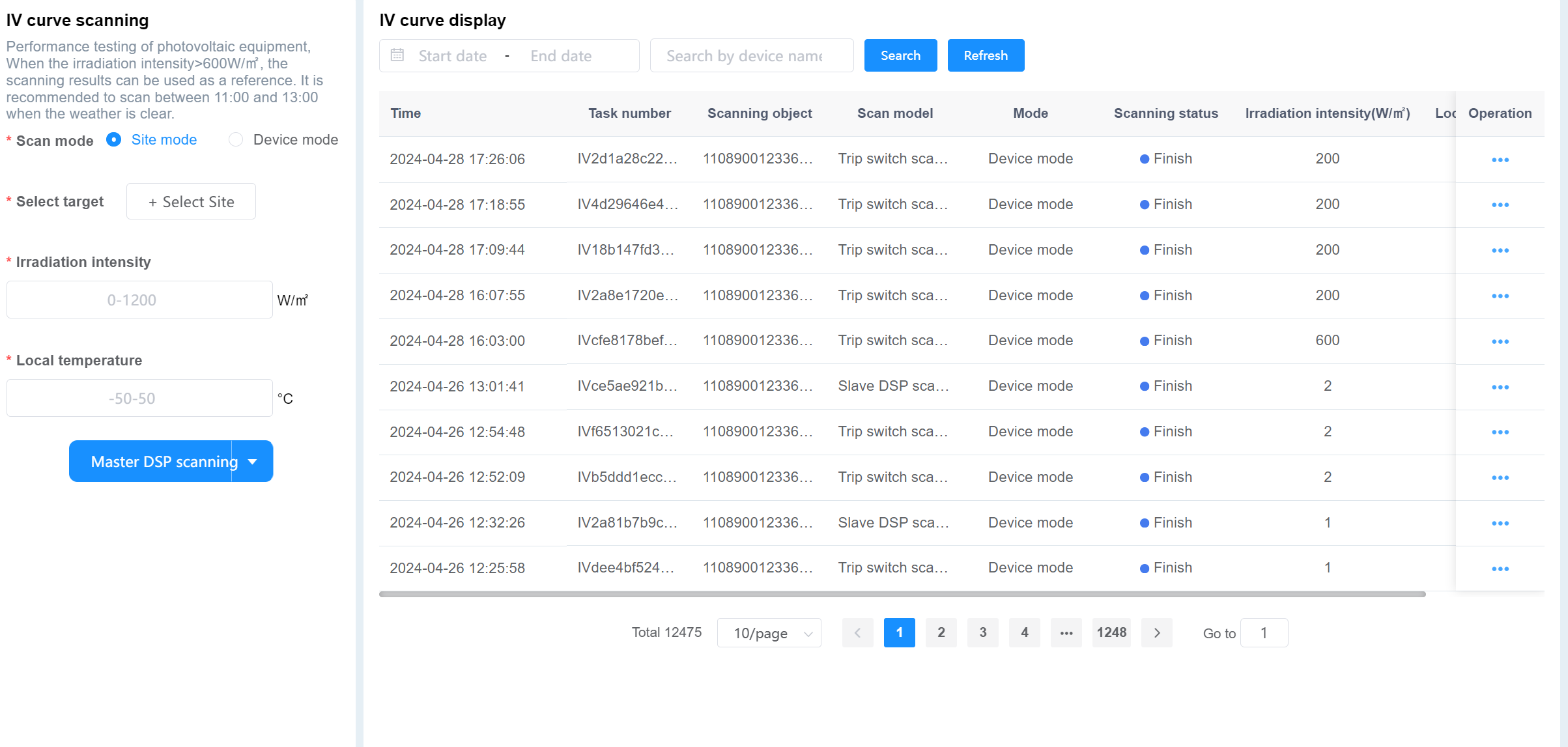
Parameter description
| Parameter | Description |
|---|---|
| Select device | The device selection box pops up, and multiple devices can be selected |
| Irradiation intensity | The reference value depicted by curves |
| Local temperature | The reference value depicted by curves |